Do you know what makes your writing look polished and professional? It’s all about the margins.
When you set your margins correctly, your words have space to breathe and your reader’s eyes can easily glide across the page.
In this article, we’ll explore 7 key concepts about margins in writing. From defining what margins are to sharing guidelines for using them effectively, you’ll discover how proper margins can make a significant difference in your writing.
So, let’s dive in and master the art of margins together!
Table of Contents
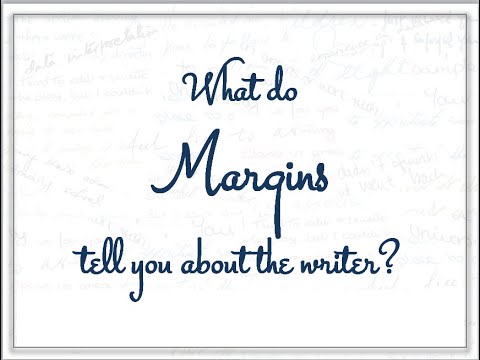
Related Video: "What do Margins tell you about the Writer" by Fiona MacKay Young
Main Points
– Margins create a clean and professional appearance for writing.
– They provide readability and space for annotations.
– Properly set margins enhance readability and aesthetic.
– Margins separate main text from additional notes or comments.
Definition of Margins in Writing
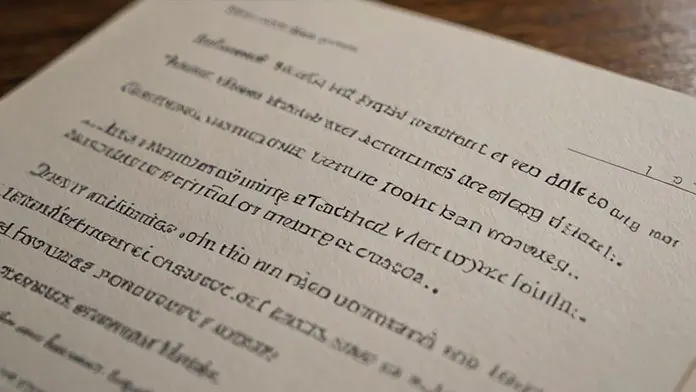
When writing, it’s important to understand the definition of margins, as they play a crucial role in organizing and formatting your document. So, what’s a margin in writing? Simply put, margins refer to the blank spaces that surround the text on a page. They’re the empty areas between the edge of the paper and the content of your document. Margins provide visual breathing space and help create a clean and professional appearance for your writing.
But why are margins in writing necessary? Well, they serve several important functions. First and foremost, margins allow for easy readability by providing a frame for your text. They prevent your words from running all the way to the edge of the page, which can make it difficult for readers to follow along. Additionally, margins provide space for annotations, comments, or corrections to be made during the editing process. They also give your document a neat and organized look, making it easier for readers to navigate through the content.
In most cases, standard margins are set at one inch on all sides of the page. However, specific guidelines may vary depending on the formatting style or document requirements. So, when writing, always remember to consider the importance of margins and adjust them accordingly to enhance the overall readability and professional appearance of your work.
Importance of Margins in Writing
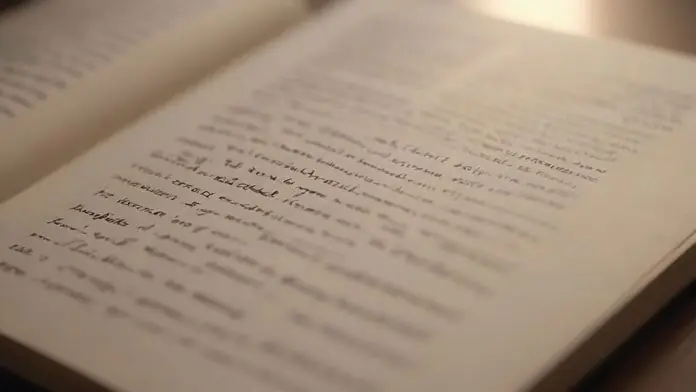
When it comes to writing, margins play a crucial role in formatting and readability.
Proper margins not only make your work look professional and polished, but they also provide space for annotations and notes.
Formatting and Readability
To improve the formatting and readability of your writing, it’s essential to understand the significance of margins. Proper margins not only enhance the visual appeal of your document, but they also contribute to its overall readability.
Here are four reasons why margins are important:
1. Organization: Margins create a clear boundary, separating your text from the edges of the page. This helps to organize your content and prevent it from appearing cluttered or cramped.
2. Focus: Ample white space around your text allows your readers’ eyes to rest and helps them focus on the words themselves. This improves comprehension and makes your writing more engaging.
3. Annotations: Margins provide space for notes, comments, or corrections. This feature is particularly useful when reviewing or editing your work.
4. Binding: Adequate margins ensure that your text remains intact when your document is bound or printed. It prevents important information from getting cut off or obscured.
Professional and Polished Appearance
To achieve a professional and polished appearance in your writing, ensure that your margins are properly set. Margins play a crucial role in enhancing the readability and overall aesthetic of your document. By having consistent and well-defined margins, you create a sense of structure and organization, making your writing more visually appealing to the reader. Properly set margins also prevent your text from looking cramped or crowded, allowing the reader to focus on the content without feeling overwhelmed. To illustrate the impact of margins on the appearance of your writing, consider the following table:
| Left Margin | Right Margin |
|---|---|
| 1 inch | 1 inch |
| 1.5 inches | 1.5 inches |
| 2 inches | 2 inches |
| 2.5 inches | 2.5 inches |
As you can see, the width of the margins can significantly affect the overall look of your document. Therefore, paying attention to this small detail can make a big difference in presenting your work in a professional and polished manner.
Space for Annotations
To ensure a professional and polished appearance in your writing, it’s important to consider the space for annotations that margins provide. Margins not only serve as a visual guide, but they also offer functional value.
Here are four reasons why the space for annotations is crucial:
1. Clarity: Margins allow you to separate your main text from any additional notes or comments. This keeps your writing organized and easy to follow.
2. Accessibility: Annotations in the margins provide a convenient way to add explanations, references, or reminders without cluttering the main body of your text.
3. Collaboration: When working with others, margins offer space for feedback and suggestions. It promotes effective communication and collaboration.
4. Revision: Margins give you room to make corrections, revisions, and additions to your writing. This helps you refine your work and improve its overall quality.
Different Types of Margins in Writing
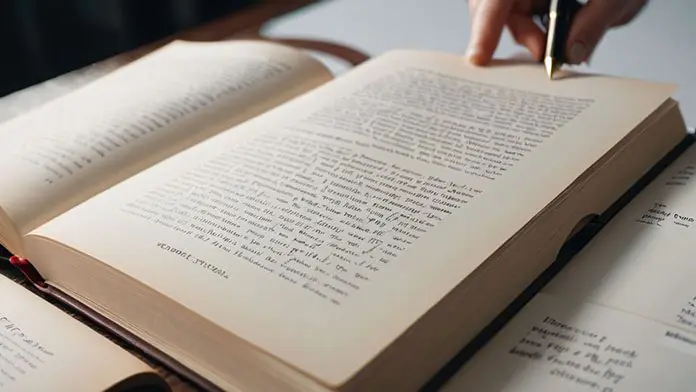
Understanding the various categories of margins is essential for effective writing. Margins play a crucial role in formatting and organizing your text, providing structure and clarity to your work. Different types of margins serve different purposes, allowing you to convey information in a visually appealing and reader-friendly manner. Let’s take a look at some common types of margins and their functions:
| Type of Margin | Function |
| Left Margin | Provides space for binding and ensures text is aligned on the left side of the page. |
| Right Margin | Creates a boundary for the text on the right side, enhancing readability. |
| Top Margin | Adds white space at the top of the page, separating the text from the header or title. |
| Bottom Margin | Offers space at the bottom of the page, preventing the text from appearing cramped. |
| Gutter Margin | Allows for additional space on the inner side of the page, accommodating binding or hole-punching. |
How to Set Margins in Writing
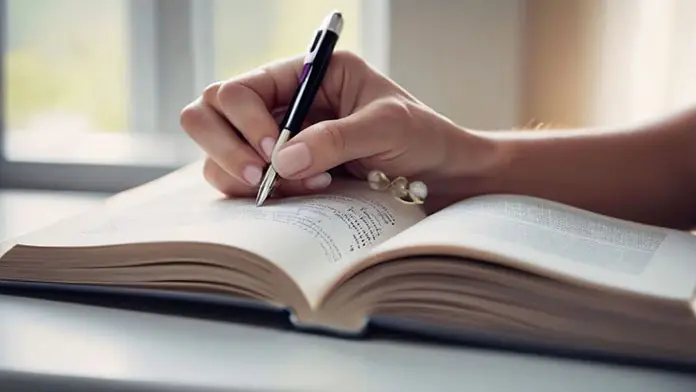
When setting margins in writing, start by adjusting the settings in your word processing software. Here’s a simple guide to help you set your margins effectively:
1. Open your document in your chosen word processing software.
2. Locate the ‘Page Layout’ or ‘Margins’ option in the toolbar.
3. Click on the option to open the margin settings.
4. Adjust the margin measurements to your desired specifications.
Remember, the standard margin settings are usually 1 inch on all sides. However, depending on your specific needs, you may want to customize your margins. Here are a few tips to consider:
– For academic papers or formal documents, maintain a 1-inch margin on all sides to ensure readability and conformity to standard formatting guidelines.
– If you have a lot of content or need more space for annotations, consider widening your margins slightly to improve readability and provide room for notes.
– On the other hand, if you’re working with limited page space, you can reduce the margins to fit more text on each page.
Guidelines for Using Margins in Writing
To effectively utilize margins in your writing, consider the purpose and audience of your document. Margins play a crucial role in creating a visually appealing and organized piece of writing. Here are some guidelines to help you use margins effectively.
Firstly, ensure that your margins are consistent throughout your document. This creates a sense of professionalism and makes your writing more polished. In most cases, a one-inch margin on all sides is the standard. However, if you’re working on a specific document that requires different margin sizes, make sure to follow the guidelines provided.
Secondly, consider the content you’re writing and adjust your margins accordingly. If you have a lengthy document, wider margins can make it easier to read. On the other hand, if you have a shorter piece, narrower margins can give it a more compact and concise look.
Lastly, be mindful of the formatting requirements of the document. Different writing styles, such as APA or MLA, have specific guidelines for margins. Make sure to familiarize yourself with these guidelines and adhere to them to avoid any formatting issues.
Common Mistakes to Avoid With Margins in Writing
When it comes to margins in writing, there are a few common mistakes to avoid.
First, make sure you’re using the proper margin sizes, as this can greatly impact the overall appearance of your document.
Additionally, pay attention to alignment and spacing to ensure your text is easy to read.
Neglecting these details can detract from the readability of your work.
Proper Margin Sizes
You should always use the standard margin sizes to avoid common mistakes in writing. Proper margin sizes not only enhance the overall appearance of your document but also make it easier to read and understand. Here are four important margin sizes to keep in mind:
1. Top margin: Leave a one-inch margin at the top of the page. This gives your document a clean and professional look.
2. Bottom margin: Similar to the top margin, leave a one-inch margin at the bottom of the page. This helps prevent important information from being cut off when printing or copying.
3. Left margin: Maintain a one and a half-inch margin on the left side of the page. This allows for binding and ensures that your text is evenly spaced.
4. Right margin: Keep a one-inch margin on the right side of the page. This allows for easy reading and prevents the text from feeling cramped.
Alignment and Spacing
Avoid making frequent alignment and spacing mistakes with margins in writing by ensuring your text is properly aligned and spaced.
Proper alignment and spacing are essential for creating a neat and professional-looking document. One common mistake to avoid is aligning your text too close to the edge of the page. This can make your document look crowded and cluttered. It’s important to leave enough white space around your text to improve readability and make your content visually appealing.
Additionally, pay attention to the spacing between paragraphs. Leaving too much space can make your document appear disjointed, while too little space can make it difficult to distinguish between different sections.
Impact on Readability
To enhance the readability of your document, it’s crucial to be mindful of the impact that margins have on the overall layout and presentation. Here are four common mistakes to avoid when it comes to margins in writing:
1. Too narrow margins: Narrow margins can make your text feel cramped and difficult to read. Make sure to leave enough space on the sides of your document to give your content room to breathe.
2. Uneven margins: Uneven margins can create a sense of imbalance and make your document look unprofessional. Ensure that your margins are consistent on all sides of the page.
3. Excessive white space: While white space is important for readability, too much of it can make your document look empty and unbalanced. Find the right balance between text and white space to maintain visual appeal.
4. Neglecting to adjust margins for different formats: Different formats, such as print and digital, may require different margin settings. Be sure to adjust your margins accordingly to optimize readability in each format.
Benefits of Proper Margins in Writing
Properly aligning the margins in your writing enhances readability and professionalism. By setting the appropriate margins, you create a clean and organized appearance, making your work more visually appealing and easy to read. This is especially important in professional settings, such as business reports or academic papers, where a polished presentation is essential.
One of the benefits of proper margins is improved readability. When the text is neatly aligned within the margins, it becomes easier for the reader to follow along without getting lost. Adequate white space on the sides of the page allows the eyes to rest and prevents the text from feeling cramped or overwhelming. This allows the reader to focus on the content rather than struggling to navigate through cluttered text.
Additionally, proper margins give your writing a professional touch. When you align your text consistently on both sides, it shows attention to detail and a commitment to presenting your work in the best possible way. It demonstrates that you have taken the time and effort to ensure a polished presentation, which can enhance your credibility as a writer.
Frequently Asked Questions
Can I Change the Margins in My Document After It Has Been Printed?
Yes, you can change the margins in your document after it's been printed. Simply go to the page layout settings and adjust the margins to your liking.
Are There Any Specific Rules or Guidelines for Using Margins in Academic Writing?
Yes, there are specific rules and guidelines for using margins in academic writing. They help create a professional appearance and ensure readability. Keep the margins consistent on all sides and avoid placing any text or images outside of them.
How Do Margins Affect the Overall Readability of a Document?
Margins affect the overall readability of your document by providing visual breathing room, separating text from the edge of the page. They create a clean and organized appearance, making it easier for readers to focus on your content.




